Puerto Rico Unemployment Insurance - Patronos Website: Setting Up Third Party Access for Namely
DISCLAIMER: if Namely doesn’t receive PR SUI TPA user access in a timely manner, we cannot be held responsible for late/missing payments and/or late/missing return filings. It is imperative to get us this information as soon as possible.
NOTE:
Every internet web browser translates Spanish to English a little differently. With that said, some of the specific words in the instructions below may be slightly different, but the screenshots/process should still remain accurate.
1. Login to your Patronos website account via their website: https://patronos.trabajo.pr.gov/patronos/.
If you don’t have a Patronos online account yet, use the “Portal Access request” function to complete the registration process.
If you don’t know your login credentials, use the “Forgot Password” function.
Additionally, you can contact the Patronos website support team by phone at (787) 754-5818.
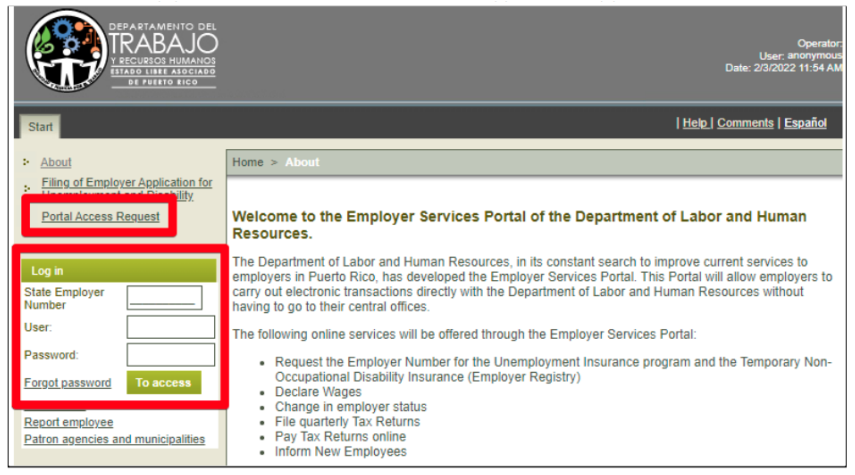
2. At the top of the page, click on the “Management” tab.
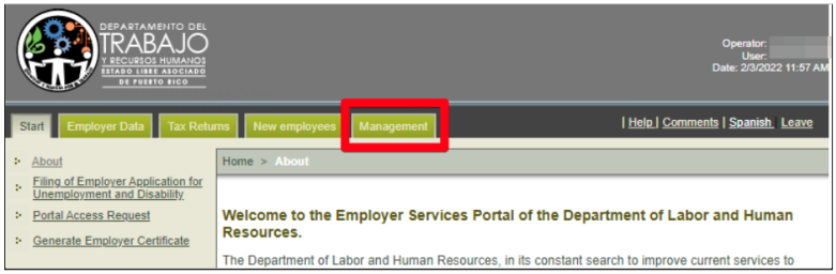
3. On the top-left of the page, click on “Manage Users”.
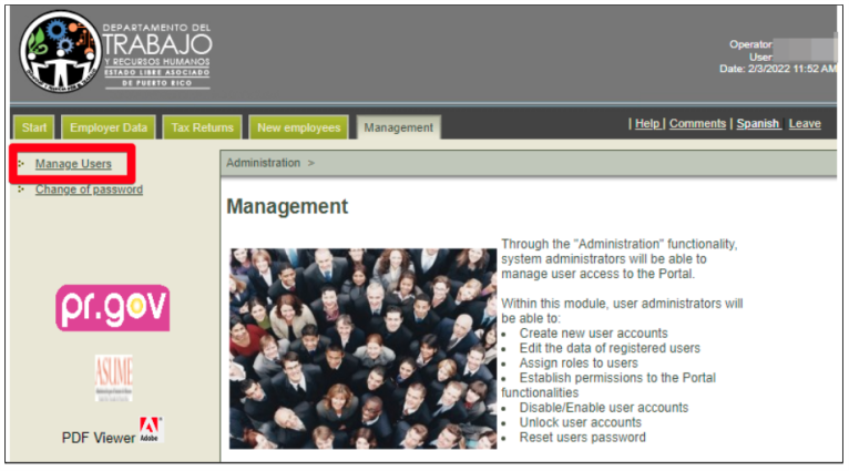
4. In the middle of the page, click “New User”.
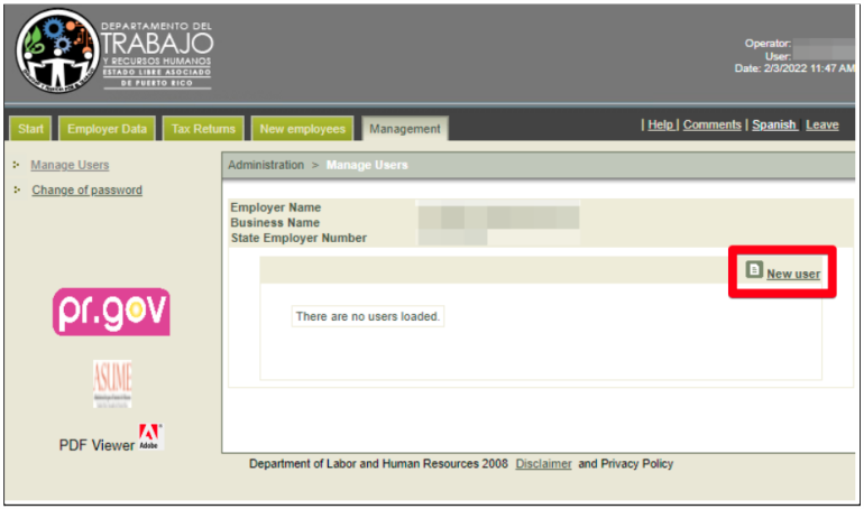
5. Fill in the required “Personal Information” and “Roles” as follows:
PERSONAL INFORMATION
User: namely
Email: tax@namely.com
Last Name: Inc
Mother’s last name: n/a
Name: Namely
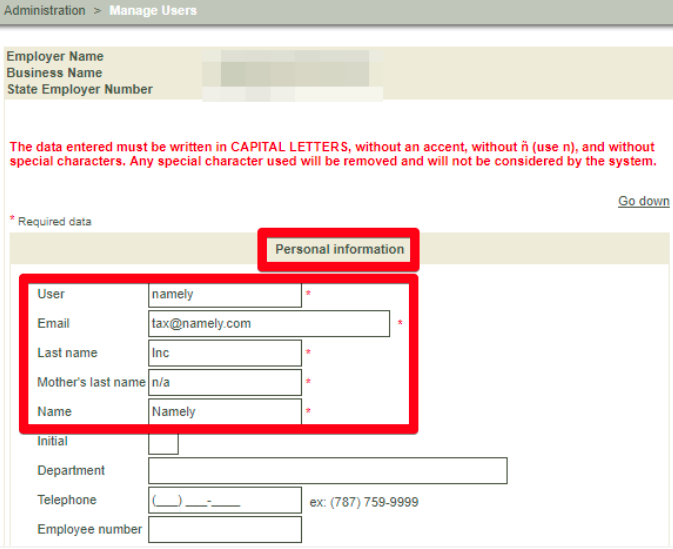
ROLES
Within the “Available Roles” table, select Preparer and Payer and use the “<” button to make them “Assigned Roles”.

Finally, click “OK”.
6. After you click “OK”, you’ll be brought to the “Manage Users” window, which will display a message stating “User NAMELY has been added successfully”. In the table of Users, click on the “Reset Password” button.
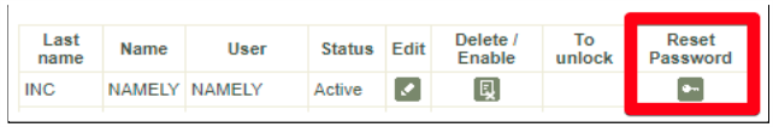
After clicking the “Reset Password” button, it will display a message stating “The password for user NAMELY has been reset and emailed.” Namely’s tax filing team will receive an email indicating a PR SUI website User has been set up.
7. Finally, you’ll need to notify Namely’s tax filing team that you’ve completed the PR SUI user setup. To do so, please navigate to Namely’s Help Community, hover over “Contact Us” and click “Submit a Case”. Be sure to include verbiage stating you’ve completed the PR SUI TPA user setup. Once the case is submitted, the Namely tax filing team will verify the user setup.